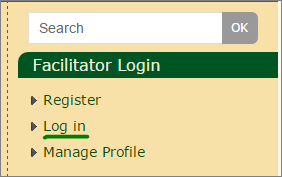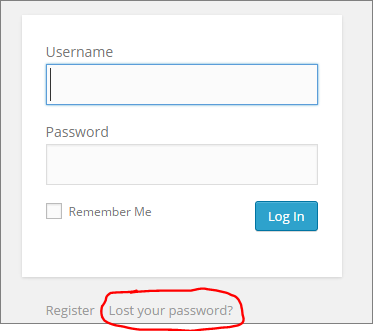How to log in to access site content:
Most of the material on this site is protected from public viewing, and is available only to current Davis licensees and affiliates.
The instructions below are intended for licensed Davis® Facilitators only:
Lost your password?
If you have logged in before but can’t remember your password, follow the steps outlined below for “Password Reset.” Depending on how your account was created, your user name could be your email address or an alternative user name that you set for yourself.
Newly Licensed Facilitators
Please use the Registration form to create a new account for yourself. To access the form, simply click the “New Registration” link on the right sidebar.
After you register, your account needs to be verified by the webmaster. This process can take up to 3 days, but usually will be completed much sooner.
Once your account is verified you will receive an email with your password.
Password Reset
Please read instructions below if:
- You are already registered but have forgotten your password.
- Or, you were licensed as a Facilitator before March 2015, and your current email address is the same as it was before March 2015.
You will need to reset your password to use your account.
The first time you log in, you will need to use the password reminder option to gain access. If you don’t remember your user name, you will be able to get a reminder by entering your email address.
Within a few minutes after you click the “Get New Password” button, you should receive an email with a link that you can use to set your password.
In the future, when you log in, you will use your email as your user name along with the password you have created.